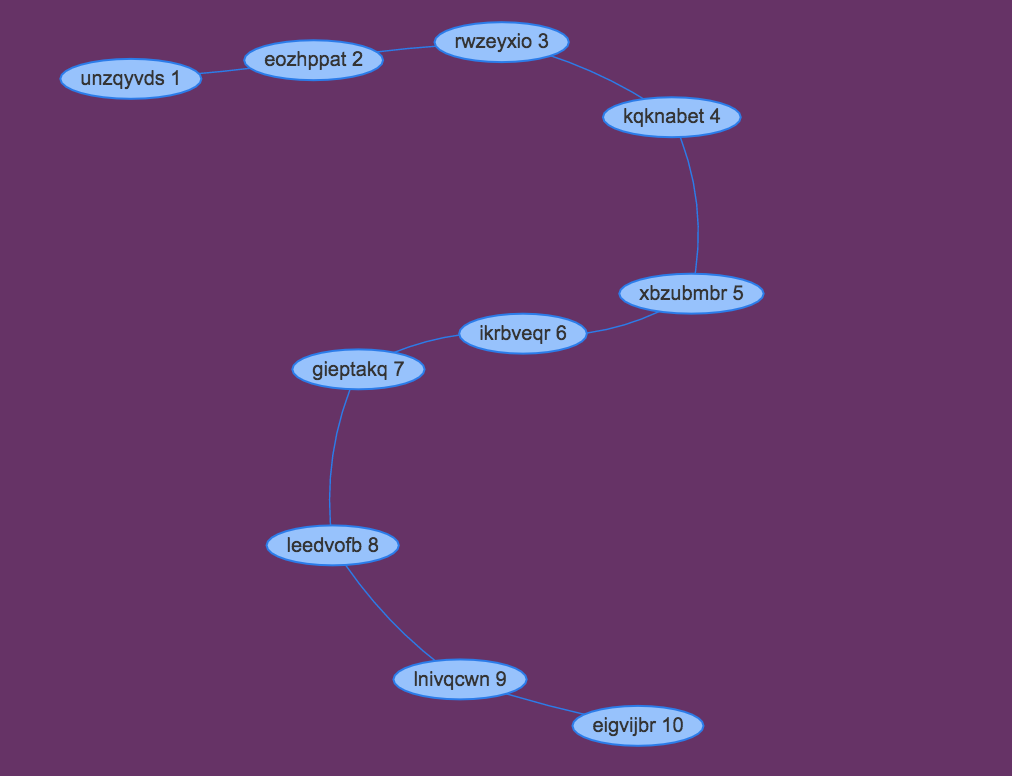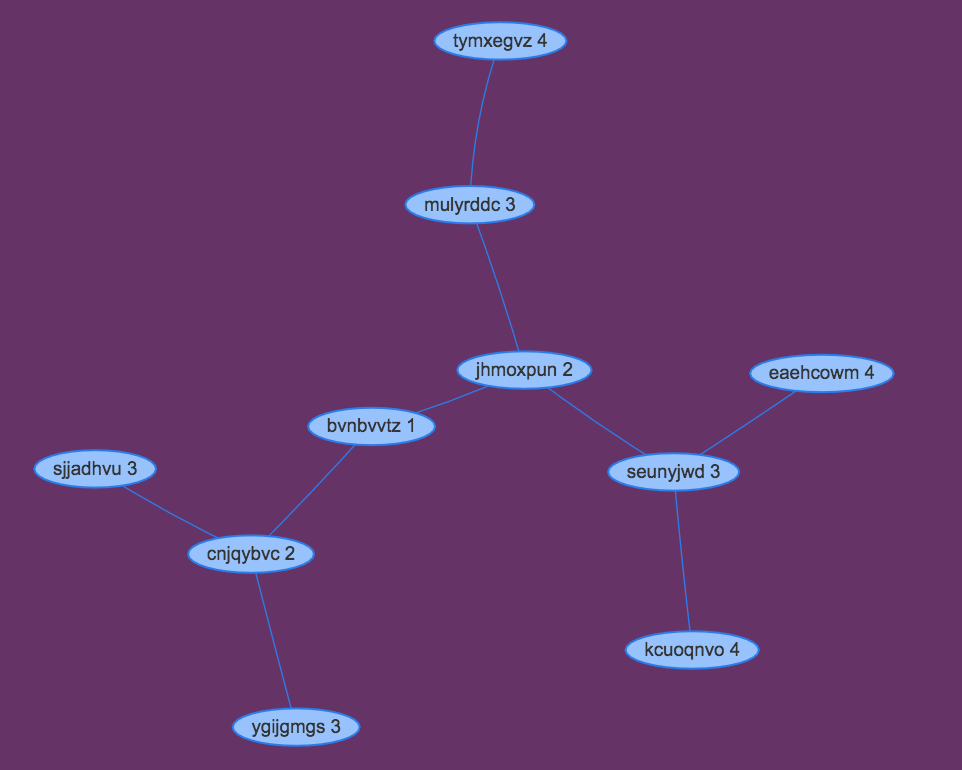Been running mythtv for years. A newer setting is the security pin on the mythtv-setup – general page. It appeared as blank and needed to be 0000.
2020-11-10
build myth:
https://www.mythtv.org/download
Kodi from my mac, w8, and ubuntu OK
firestick OK
all working fine, can see live tv and recorded shows.
Links:
This helped setup my capture USB device:
HOWTO set up a Hauppauge HVR-950Q on myth .24 and mythbuntu 10.10
PITA: now requires a login
Here’s what I did 2020-10-10
sudo apt install pavucontrol paprefs pavumeter
make sure the thing is plugged in. dmesg>
[Tue Nov 10 03:43:39 2020] usbcore: registered new interface driver au0828
[Tue Nov 10 03:43:39 2020] usbcore: registered new interface driver snd-usb-audio
[Tue Nov 10 03:43:46 2020] usb 1-2: new high-speed USB device number 4 using ehci-pci
[Tue Nov 10 03:43:46 2020] usb 1-2: config 1 interface 0 altsetting 0 endpoint 0x81 has invalid wMaxPacketSize 0
[Tue Nov 10 03:43:46 2020] usb 1-2: New USB device found, idVendor=2040, idProduct=7200
[Tue Nov 10 03:43:46 2020] usb 1-2: New USB device strings: Mfr=1, Product=2, SerialNumber=10
[Tue Nov 10 03:43:46 2020] usb 1-2: Product: WinTV HVR-950
[Tue Nov 10 03:43:46 2020] usb 1-2: Manufacturer: Hauppauge
[Tue Nov 10 03:43:46 2020] usb 1-2: SerialNumber: 4035532980
[Tue Nov 10 03:43:46 2020] au0828: i2c bus registered
[Tue Nov 10 03:43:46 2020] tveeprom: Hauppauge model 72001, rev E1H3, serial# 4035532980
[Tue Nov 10 03:43:46 2020] tveeprom: MAC address is 00:0d:fe:89:58:b4
[Tue Nov 10 03:43:46 2020] tveeprom: tuner model is Xceive XC5000C (idx 173, type 88)
[Tue Nov 10 03:43:46 2020] tveeprom: TV standards NTSC(M) ATSC/DVB Digital (eeprom 0x88)
[Tue Nov 10 03:43:46 2020] tveeprom: audio processor is AU8522 (idx 44)
[Tue Nov 10 03:43:46 2020] tveeprom: decoder processor is AU8522 (idx 42)
[Tue Nov 10 03:43:46 2020] tveeprom: has no radio, has IR receiver, has no IR transmitter
[Tue Nov 10 03:43:46 2020] au0828: hauppauge_eeprom: hauppauge eeprom: model=72001
[Tue Nov 10 03:43:46 2020] au8522 6-0047: creating new instance
[Tue Nov 10 03:43:46 2020] au8522_decoder creating new instance…
[Tue Nov 10 03:43:46 2020] tuner: 6-0061: Tuner -1 found with type(s) Radio TV.
[Tue Nov 10 03:43:46 2020] xc5000: unknown parameter ‘#avoid’ ignored
[Tue Nov 10 03:43:46 2020] xc5000: unknown parameter ‘reload’ ignored
[Tue Nov 10 03:43:46 2020] xc5000 6-0061: creating new instance
[Tue Nov 10 03:43:46 2020] xc5000: Successfully identified at address 0x61
[Tue Nov 10 03:43:46 2020] xc5000: Firmware has not been loaded previously
[Tue Nov 10 03:43:47 2020] au8522 6-0047: attaching existing instance
[Tue Nov 10 03:43:47 2020] xc5000 6-0061: attaching existing instance
[Tue Nov 10 03:43:47 2020] xc5000: Successfully identified at address 0x61
[Tue Nov 10 03:43:47 2020] xc5000: Firmware has not been loaded previously
[Tue Nov 10 03:43:47 2020] dvbdev: DVB: registering new adapter (au0828)
[Tue Nov 10 03:43:47 2020] usb 1-2: DVB: registering adapter 0 frontend 0 (Auvitek AU8522 QAM/8VSB Frontend)…
[Tue Nov 10 03:43:47 2020] IR LIRC bridge handler initialized
[Tue Nov 10 03:43:47 2020] Registered IR keymap rc-hauppauge
[Tue Nov 10 03:43:47 2020] IR RC5(x/sz) protocol handler initialized
[Tue Nov 10 03:43:47 2020] rc rc0: au0828 IR (Hauppauge HVR950Q) as /devices/pci0000:00/0000:00:12.2/usb1/1-2/rc/rc0
[Tue Nov 10 03:43:47 2020] input: au0828 IR (Hauppauge HVR950Q) as /devices/pci0000:00/0000:00:12.2/usb1/1-2/rc/rc0/input13
[Tue Nov 10 03:43:47 2020] lirc lirc0: lirc_dev: driver ir-lirc-codec (au0828-input) registered at minor = 0
[Tue Nov 10 03:43:47 2020] au0828: Remote controller au0828 IR (Hauppauge HVR950Q) initialized
[Tue Nov 10 03:43:47 2020] au0828: Registered device AU0828 [Hauppauge HVR950Q]
Schedules Direct must have (well worth the money)
mythtv guide not showing anything A bit of a pain, but it really was necessary to manually edit every channel.
Stations
Stations with location
Update 2018-10-31
Before I started any updates, I noticed Chip Porter uses HD Home Run. I decided to check it out, but the reviews were just awful. They say “setting up a DVR on a PC is difficult, we make it easy”. I guess they learned just how difficult it is.
I need to update mythtv to support the latest python, but that meant I needed a new QT.
First I installed from QT: https://www.qt.io/. That put it in /opt/Qt5.11.2/.
Then I created
installed it, created ~/.config/qtchooser and put this in there:
/opt/Qt5.11.2/bin
/opt/Qt5.11.2/lib
and checked it with
qmake -v
QMake version 3.0
Using Qt version 5.5.1 in /usr/lib/x86_64-linux-gnu
I also finally found a PPT but didn’t use it.
sudo add-apt-repository ppa:beineri/opt-qt-5.11.1-xenial
I went to my mythtv src directory, did a ‘git pull’ and
./configure \
–enable-proc-opt \
–enable-libmp3lame \
–enable-libx264 \
–enable-libvpx \
–enable-libxvid \
–enable-sdl \
–with-bindings=perl,php \
–perl-config-opts=”INSTALLDIRS=vendor” \
–disable-mythlogserver \
–enable-nonfree
make -j 5
still failed with
mythversion.h:9:2: error: #error You need Qt version >= 5.2.0 to compile MythTV.
#error You need Qt version >= 5.2.0 to compile MythTV.
^
Makefile:576: recipe for target ‘mythsocket.o’ failed
make[2]: *** [mythsocket.o] Error 1
make[2]: Leaving directory ‘/usr/src/mythtv/mythtv/mythtv/libs/libmythbase’
Makefile:78: recipe for target ‘sub-libmythbase-make_first’ failed
make[1]: *** [sub-libmythbase-make_first] Error 2
make[1]: Leaving directory ‘/usr/src/mythtv/mythtv/mythtv/libs’
Makefile:67: recipe for target ‘libs’ failed
make: *** [libs] Error 2
I ended up using ansible https://github.com/MythTV/ansible
First, install the package, then git the source, then run
ansible-playbook -i hosts qt5.yml
That seemed to do it, install worked and kodi looks ok.
Mythweb is always screwed so we’ll dig into that now.
on a0:
cp -a /nfs/a2/home/phomlish/mythtv/29.1/mythweb-fixes-29/* /usr3/web/secure/mythweb
cp -a /nfs/a2/droot/usr/local/share/mythtv/* /usr/local/share/mythtv
change:
/usr/local/share/mythtv/bindings/php/MythBackend.php
$host = “10.11.1.92”;
$port = 6543;
#$host = setting(‘BackendServerAddr’,$hostname);
#$port = setting(‘BackendServerPort’,$hostname);